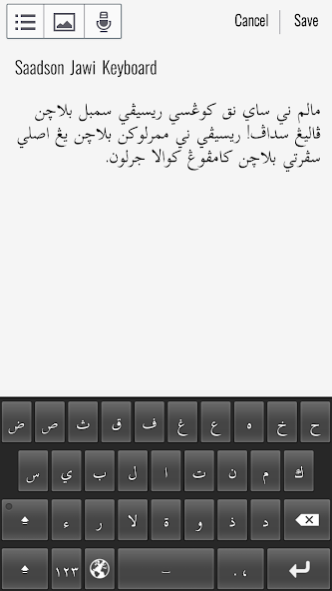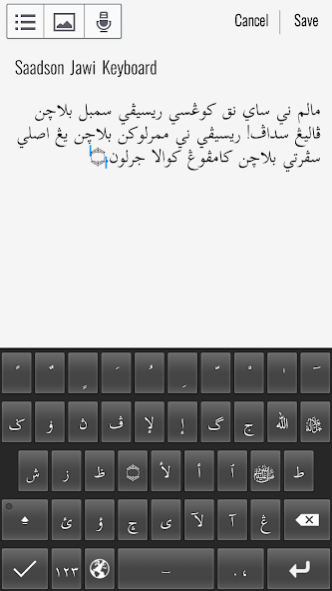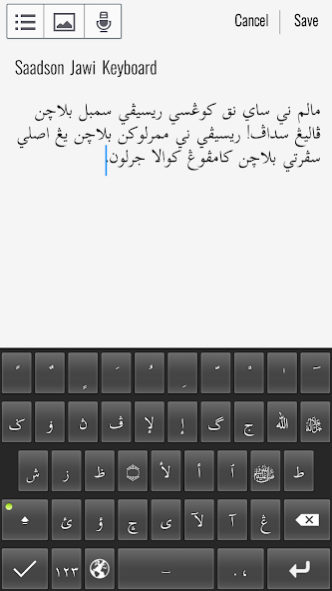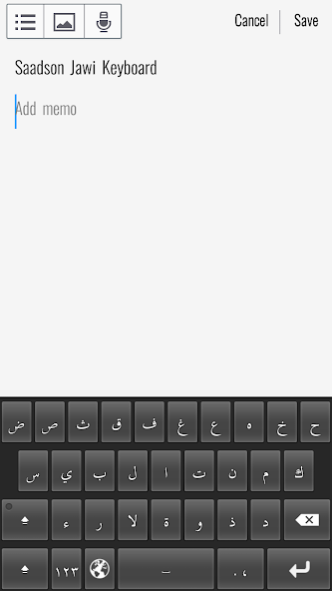Jawi Keyboard 1.0.1.4
Free Version
Publisher Description
This keyboard will requires a Unicode 5.0 compliance such as Saadson Jawi Font in order for all Jawi characters to connect to proper initial, medial and final characters correctly.
After install, turns on the keyboard in language & input setting.
One of the feature in Saadson Keyboard Jawi, If I press capital letter "M" once, an input connection will throw capital letter "M". If I press capital letter "M" twice quickly, an input connection will swap the letter and commit text with:
مَا شَاءَ اللَّهُ لا قُوَّةَ إِلَّا بِاللَّهِ
Others will be
A السَّلاَمُ عَلَيْكُمْ وَرَحْمَةُ اللهِ وَبَرَكَاتُهُ
W وَعَلَيْكُمْ السَّلاَمُ وَرَحْمَةُ اللهِ وَبَرَكَاتُهُ
I إن شاء الله
S سُبْحَانَ اللَّهِ
L اِنّا لِلّهِ وَاِنّا اِلَيْهِ رَجِعُوْنَ
H اَلْحَمْدُلِلّهِ
LIST OF FEATURES (Rev 1.0.1.3):
1. All Old Malay Jawi characters are included.
2. All standard Arabic characters are included.
3. 7 shortcuts for common arabic phrase for Salam, MashaAllah, etc.
4. The arrangement of Jawi characters in the keyboard are based on new Jawi Keyboard Standard for Mobile (proposed by Saadson Software).
FIXES IN THIS RELEASE:
1. Bug fixes in Whatsapp and crash on startup.
2. Keyboard hide after hit enter key in text editor, gmail.
Support us by purchasing Ergonomic Jawi Keyboard
About Jawi Keyboard
Jawi Keyboard is a free app for Android published in the Themes & Wallpaper list of apps, part of Desktop.
The company that develops Jawi Keyboard is saadson. The latest version released by its developer is 1.0.1.4. This app was rated by 18 users of our site and has an average rating of 3.8.
To install Jawi Keyboard on your Android device, just click the green Continue To App button above to start the installation process. The app is listed on our website since 2016-03-17 and was downloaded 6,085 times. We have already checked if the download link is safe, however for your own protection we recommend that you scan the downloaded app with your antivirus. Your antivirus may detect the Jawi Keyboard as malware as malware if the download link to my.saadson.keyboardp is broken.
How to install Jawi Keyboard on your Android device:
- Click on the Continue To App button on our website. This will redirect you to Google Play.
- Once the Jawi Keyboard is shown in the Google Play listing of your Android device, you can start its download and installation. Tap on the Install button located below the search bar and to the right of the app icon.
- A pop-up window with the permissions required by Jawi Keyboard will be shown. Click on Accept to continue the process.
- Jawi Keyboard will be downloaded onto your device, displaying a progress. Once the download completes, the installation will start and you'll get a notification after the installation is finished.